In our search for better audio quality recent weeks, we found the application Jamulus as one of the possible solutions to work on-line and combine it with music making. This application connects multiple musicians with each-other by means of a server. All you see in your screen is a volume knob (fader) to adjust the audio mix. The more musicians, the more faders. After some tweaking with volumes and settings and getting used to hear delay (inevitable), you will have a good audio quality to play together.
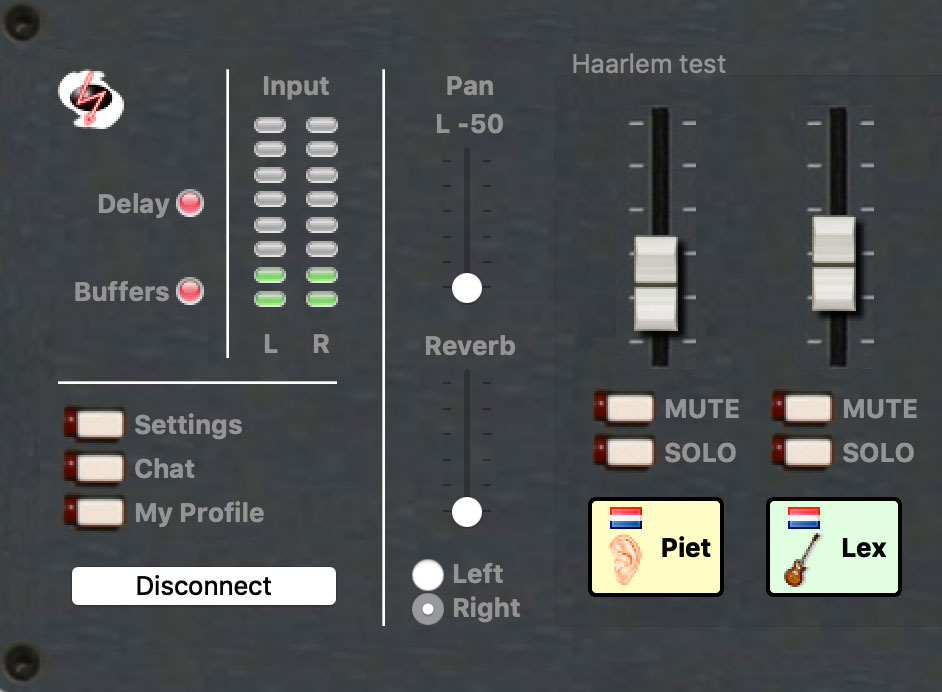
Every server you see on the list when you hit connect, is in fact a computer on the web running the server version of Jamulus. If you want to create your own server or your own ‘music-room’, this is relatively simple. First of all you have to start the Jamulus server from within the right directory (see description below) ánd you have to make sure your modem will be open for traffic from port 22124. This option is called ‘port-forwarding’.
The application Jamulus runs from within the application folder (on a Mac). To start the server you have to find the “Jamulus.app file” within the application folder. If you select this application and (right click) you can choose to ‘show package contents’. You will see the folder structure with one folder named MacOs. From this point you have to start the server with the program ‘Terminal’ (can be found in your application/utility folder).
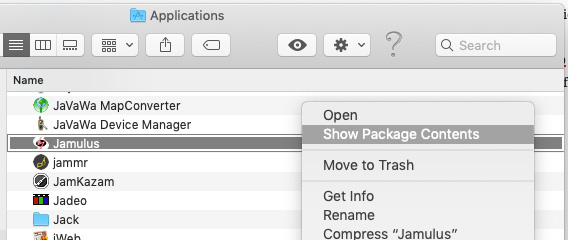
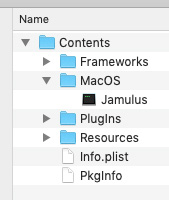
Within ‘terminal’ you have to change the directory to MacOs. From within this directory you can start the server by typing: ./Jamulus -s
If you hit enter, the server starts. In the Terminal window you see the message: “server mode chosen” and a new window pops up.
Within this new window you can define the name of your server and the location. as soon as other musicians connect, you can see their name and ip address in the overview.
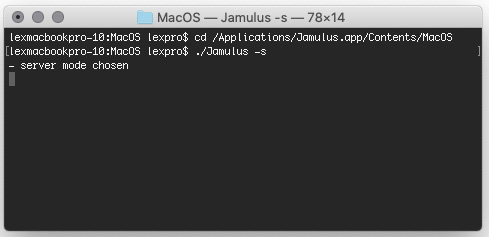
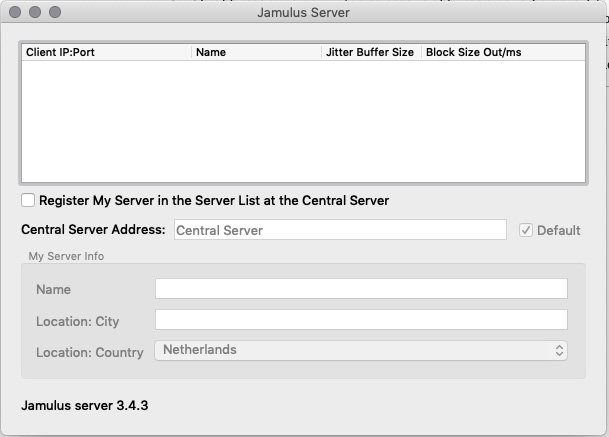
To check if your server is really working you have to approach the server from outside your own LAN network. You can do this by asking somebody else to check whether your server is visible in the list or use your mobile phone’s ‘hotspot’ to connect your computer to the web. This way you are outside your LAN and the list should be visible.
Since the Corona crisis the amount of servers has grown exponentially. Within one of the discussions it was mentioned that it can take up some time before your server pops up in the list. Keep that in mind:-)
More info about the program Jamulus (download) can be found here:
https://sourceforge.net/projects/llcon/
And the forum for finding answers:
https://sourceforge.net/p/llcon/discussion/
Compliments to the writer of this software application: Volker Fischer